Garmin Fitness & Smartwatch features can be found in almost the entire lineup of running or activity watches providing a wealth of information. They’re designed to help you monitor and improve your performance but you have to understand what the data means so you can take advantage of all these features.
By Dave Martinez
 |
Garmin continues to add more and more fitness & health tracking data and most of us don’t even know what it means or how to use it to help us stay healthy let alone improve our fitness. Most of us understand the basic info provided by these types of watches like pace, lap time, heart rate, & total time. New metrics can take your training to the next level or they can provide some insight into a potential injury or even a compromised immune system. I’ll go over some of these new metrics so you feel more confident in using them so that you’re playing an active role in monitoring your health.
You can find a complete guide behind the science on how Garmin collects the physiological measurements that make up these features on their site. I’m going to provide a simple and easy way to understand these features.
Heart Rate

Let’s start with heart rate as all other metrics are related to your heart rate. The idea behind the Garmin Fitness and Smartwatch is that you should wear them throughout the day and even at night. You’ll get better data the more you wear it even if you’re not running or exercising. If you’re using a training plan that is based on heart rate, then you’ll need to pay attention to your heart rate and training zones. You can learn more about heart rate training check out this article.
Throughout the day and even at night your heart rate is measured by the watch. Resting Heart Rate (RHR) is an important indicator of your fitness and is measured while you sleep. A lower RHR is an indicator of a good night’s sleep as well as improved fitness. As your fitness improves your RHR will be lower. Since everyone is different, there isn’t a number that you should target. Instead, notice your RHR over time to set a base for yourself. If you notice an increase of 10 beats your body is probably stressed and it possible you may have had a bad night’s sleep. If it continues over a couple of days or more it’s possible that you’re overtraining. If so, take a rest day. It may also indicate compromised immunity. In other words, because you’re overtrained and your body is stressed (physically/mentally) you may be more susceptible to catching a cold or flu. Personally, I got the flu last year when my RHR increase 10 beats over 3 days. While you may not use heart rate to train, you can use it to keep you healthy.
Stress Level

I already mentioned the body being stressed as a factor in your Resting Heart Rate. So let’s dive in deeper to learn how your Stress Level is measured. The Garmin Fitness & Smartwatches use heart rate data to determine the interval between each heartbeat. The variable length of time (Heart Rate Variability) in between each heartbeat is regulated by the body’s autonomic nervous system. The less variability between beats equals higher stress levels, whereas the increase in variability indicates less stress. This seems a bit counterintuitive when I first learned about it. Basically, when your body is more relaxed, your heart rate will vary slightly. When you’re active and your body is under stress through physical activity like running, your heart starts pumping in a more regular rhythm so there’s less variability between beats.
The Stress Test should be done while standing (not lying down) so there’s a slight load on your cardiovascular system. The test is measured on a scale of 0 -100 with a lower number meaning less stress. Below is a guide to help analyze your stress score.
| Low | 26 – 50 |
| Medium | 51 – 75 |
| High | 76 – 100 |
By using Resting Heart Rate and your Stress Score, you’ll start getting a more accurate picture of how you’re feeling and whether you should take a day off or continue training. However, there are more metrics that will provide additional details.
Body Battery
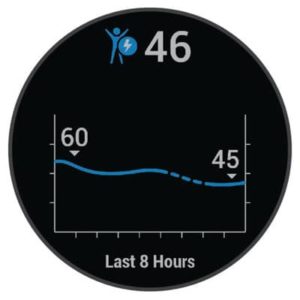
This is exactly like it sounds. Every day your energy levels are impacted by the activities you put your body through the day. Think of this as the battery level on your phone. Every time the battery on your phone gets low, you connect it to a charger. This is the same thing with your body. When you sleep, you’re basically recharging your battery. If you sit, you’re recharging your battery. If you go out for a run, you drain the battery. If you run really hard or go out for a really long run, you deplete your battery more. When your body is really depleted, it might mean more sleep or taking a day off.
Body Battery uses Heart Rate Variability, Stress, & Activity (running or other physical activity) to estimate energy reserves throughout the day. Body Battery is displayed as a number from 1-100 that represents energy level. It builds a picture of your energy level over hours and days. Ideally, you want to be close to 100 first thing in the morning. Poor sleep, overtraining, too much stress can lower energy levels.
Sleep Tracking

I’ve mentioned sleep a few times so let’s take a look at how Garmin measures your sleep. The watch measures the quality of your sleep using the optical heart rate sensor and the accelerometer built into the watch. You need to wear the watch for at least 2 hours before you fall asleep. You also need to go into Garmin Connect and make sure your birth date is set and that you set an average sleep and wake time. It really helps if you have regular sleep hours.
Once again, the optical heart rate measures the Heart Rate Variability to determine the various sleep stages. Light Sleep is when eye movements and muscle activity slow down as you begin to fall asleep. When your eye and muscle movements stop completely, this is Deep Sleep, when your body recovers, building bone and muscle, and boosting your immune system. REM (Rapid Eye Movement) Sleep is the dream stage and when your brain is as active as when you’re awake.
Deep sleep is important to feel rested and staying healthy and the one you should keep an eye on. The average healthy adult gets 1-2 hours of deep sleep per 8 hours of sleep. If you’re getting less than 1 hour of Deep Sleep per night, you should make some adjustments and make sure you’re not eating less than 2 hours before sleep and limit caffeine in the afternoon.
Pulse Oximetry

Pulse Oximetry (or Pulse Ox) measures the saturation of oxygen in the bloodstream using a combination of red and infrared light sensors on the back of the watch. 95% or higher value is good for most individuals. It can be influenced by altitude, activity, and health. This isn’t a feature that most people should keep their eye on unless you’re traveling to a high altitude area. There are some conditions that Pulse Ox can help monitor, those include asthma, pneumonia, lung cancer, anemia, and anyone with a history of heart issues.
There’s an option to monitor your Pulse Ox during sleep providing a more detailed picture under your Sleep Tracking. If you don’t need to monitor those conditions mentioned above, you may want to turn this feature off to extend the battery life between charging.
VO2 Max

We are not getting into the data that is specific to training. VO2 max is the maximum value of oxygen (in milliliters) you can consume per minute per kilogram of body weight at your maximum performance. VO2 max is an indication of aerobic fitness and should increase as fitness improves. In the past, measuring VO2 max was done in a lab with a treadmill or stationary bike while you wore a mask that measured your oxygen levels. This is still the most accurate way to measure VO2 max but the average person doesn’t necessarily need to get this type of test. Garmin has been able to get estimate your VO2 max based on several metrics including heart rate, pace, distance, stress, and activity.
There is no ideal number but over time as you exercise, your number will increase because your body is becoming more fit. The scale also takes into account your age and gender. For more details on a VO2 max scale visit this Garmin page.
Performance Condition

This is a real-time assessment of your ability to perform compared to your average fitness level. During the first 6-20 minutes of activity, the watch will alert you of your current Performance Condition. It uses Pace, Heart Rate, & Heart Rate Variability to calculate and compares it to your baseline VO2 max. You can add this data field to your training screen so you can view it in real-time on your run. It provides an objective way to measure your performance. It can be especially useful if you see the number drop during a long-distance like a marathon. It may provide an early warning that you’re about to hit the wall and you should take in additional fuel or hydration or make adjustments to your race strategy.
Recovery Advisor

This is a recommendation on how long you should rest based on your heart rate performance. Once you complete and save your session, the Recovery Advisor will alert you to the recommended amount of rest based on your last run. The harder or longer you train, the more recovery time you’re going to need. It also takes into account your sleep, all-day stress, and daily activity. If you didn’t sleep well, it may increase your recovery time. Of course, if your sleep was good and your all-day stress levels are low, your recovery time will be shorter. The purpose of the recovery advisor is to provide an objective way to determine how your body is recovering so you don’t overtrain.
Race Predictor

This is an estimate of finishing times of common race distances based on your VO2 Max. (Assuming a proper training plan is followed.) There are many things that can affect a race including weather, nutrition, the course, and other elements outside of your control. These estimated finish times take into account your fitness level and what you’re potentially capable of running at these distances. I have personally seen some of my race predictions and some have been fairly close. My marathon prediction did suggest I had the ability to qualify for the Boston Marathon, however, that has still eluded me, partly due to not fully committing to my marathon training. While I have improved my marathon time over the last few years, it’s still not close to the predicted time and it’s largely due to lack of training. That being said, seeing those numbers can be a huge motivator as it shows you what you’re capable of at that current fitness level.
Training Status

This is based on changes to your training load and VO2 Max estimate over an extended period of time. You can use the training status to help plan for future training or confirm the effects of your training plan. It takes into account the amount of training over 7 days but also compares it over a longer time period to provide a more accurate status. If you stop training, it will affect your fitness. In most cases that could be a loss in fitness but if you’re overtraining it may be a positive effect. Below are the various statuses and what they mean.
- Peaking – ideal race condition
- Productive – fitness & performance is improving
- Maintaining – current training is maintaining fitness level
- Recovery – training load is lighter allowing for recovery
- Unproductive – training load is good but fitness is dropping possibly overtraining?
- Overreaching – training load is very high and overtraining
Features By Model
Here are the features by model. While the lower-priced models don’t have all the features listed in this blog, they do have other features available. The same goes for the other watches. We’re only covering some of the most important ones that relate to tracking your health.
| Vivoactive 4 $349.99 |
Venu $169.99 |
FR 45 $199.99 |
FR 245 $299.99 |
FR745 $499.99 |
FR 945 $599.99 |
Fenix 6 $549.99 |
|
| Heart Rate | √ | √ | √ | √ | √ | √ | √ |
| Stress Level | √ | √ | √ | √ | √ | √ | √ |
| Body Battery | √ | √ | √ | √ | √ | √ | √ |
| Sleep Tracking | √ | √ | √ | √ | √ | √ | √ |
| Pulse Ox | √ | √ | √ | √ | √ | √ | |
| VO2 max | √ | √ | √ | √ | √ | √ | √ |
| Performance | √ | √ | √ | √ | |||
| Recovery Advisor | √ | √ | √ | √ | |||
| Race Predictor | √ | √ | √ | √ | |||
| Training Status | √ | √ | √ | √ |
Garmin Fitness & Smartwatch Summary
With improved technology, we now have our own personal coach on our wrist. All of these various metrics can help improve your fitness if that’s your goal. For others, it may mean just maintaining your fitness but doing so in a healthy way. Most injuries are from overuse or overtraining but we don’t always know how to determine if we’re overtraining or if it’s normal to feel tired from the training. With all of these metrics, we can now have an objective measure of our training. These features are available on most Garmin Fitness & Smartwatches but they can only help us if we understand them and use them to monitor our fitness and training. We don’t want to be overly obsessed with data as it can take the fun out of our favorite activity but if you’ve ever wondered if you’re doing too much, now you know where to go to get an objective answer.
If you’re trying to decide on which Garmin Fitness & Smartwatch is best for your needs, head on over to this guide to help you find a Garmin watch.


